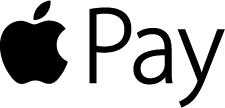We use our phones for almost everything — now you can use yours to make purchases quickly and securely. Your MCCU debit and credit card now works with free digital wallet services — including Apple Pay, Google Pay and Samsung Pay.
Just add your card to Apple Pay on your Apple® device or download one of the free apps and add your debit or credit card to your Android™ device. Then enjoy making fast purchases while your card details remain secure.
{beginAccordion}
Details
- Free service available for Apple® and Android™ devices
- Add your MCCU debit and credit card to Apple Pay, Google Pay or Samsung Pay
- Make fast and secure purchases
- Purchases can be made online or in-store
- Your card details remain safe
It's easy to get started! See details on how to add your cards by clicking on the appropriate logo below.
Apple Pay:
Google Pay:
Samsung Pay:
How it Works
With digital wallet services, your actual debit and credit card numbers are never transmitted or shared with merchants. Payment is private — the cashier never sees your name, card numbers or security code.
Instead of using your actual card numbers for purchases, a unique “device account number” is assigned, encrypted, and securely stored. When you make a purchase, the device account number, along with a transaction-specific security code is used to process your payment.
{endAccordion}